
Well, creating a website for your Business never had been so important for your visibility and online presence. Having a website is a serious asset for your Business.
Bear in minds that a well-managed website will be your Best salesman. It will not ask for pay rise, will be working 24/7 all the yearlong. In fact, we are not talking about a basic website but an optimized web page. Investing in your website will boost your Business and constantly your sales.
Creating an online shop by example could be a way to increase your sales and market. Including a Blog if you run a Services Business will accelerate your visibility and authority…
I am going to go through the main steps for creating a website.
So many online tools are available on the web nowadays and it never had so easy for creating a basic website.
However, choosing the right platform, tools and options for your need is not an easy path for a beginner.
Minimum knowledge is required. You can find tons of tutorials on the web, particularly YouTube. It can be frustrating and time-consuming as you need to find the correct and updated information. Platforms are constantly updated, and they love to change stuffs around.
Table of Contents
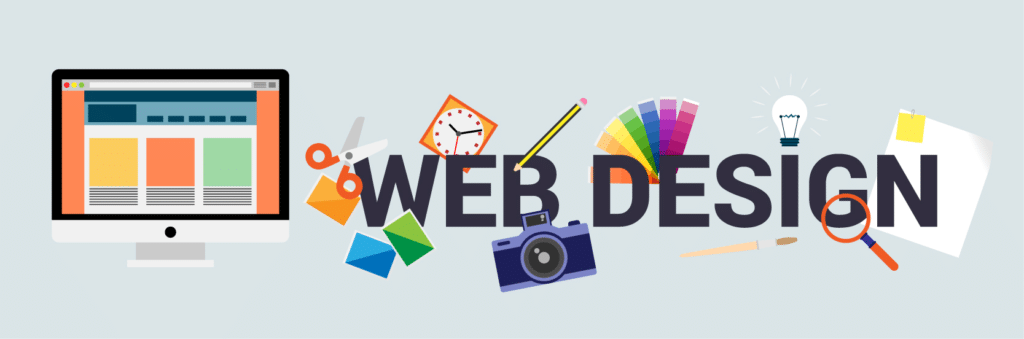
Knowing about where you go and what your business needs will help you to take a better decision – i.e. which platforms to use, which marketing channels to engage with, etc.
Here are the main reasons why you build a website:
- Sell products – If your primary goal is to sell products, your website should include product showcases, an online shopping cart, secured payment gateway, and preferably a point-of-sale system.
- Display information – If your goal is to display company or personal information, consider building simple one-page website on an affordable platform.
- Share information and experience – A blog is usually the best for users who love to write and share their ideas with the world.
Let’s take a look and the Main Steps to follow.
1. Register a domain name
What is a domain name?
To start a website, the first thing you need is a domain name.
A domain name is the address which identifies your website on the Internet. Some examples include Yahoo.com, Google.com,…

Where to register a domain name?
To own a domain, you will have to register it with a domain registrar.
A domain registrar will help you to check if a domain name is unique before allowing you to proceed with a registration. GoDaddy and HostGator are two popular domain registrars. I personally manage domains with both of them for a long time and am satisfied with the services provides, including support. The adavantages of using this domain names registrara is that they also provide web hosting.
When it will com the time renew both, domain name and Web hosting, you could do both at the same time. No need to login to different providers making different payments.
How to choose a domain name?
Choosing a domain name is often the hardest part as it not only has to reflect your brand, but still be easy, simple, and memorable.
Your domain name must be unique – the name must not be owned by another person or organization in the entire world. A general rule of thumb that you should keep in mind for creating domain names are:
- Keep it short and easy to remember
- Do not use trademarked names
- Go for .com or .net when possible
- Be creative and use compound or made up words
- Try to make it keyword relevant
If you struggle to figure out a domain name, you can use domainwheel.com to generate ideas. You can also use Lean Domain Search.
2. Register your web hosting account
What is a web host?
A web host is a server that is used to store the files needed as part of your website.
Website content generally includes text, images, videos and any other elements you think necessary. You could do same backups on both: website and web hosting.
What are your choices in hosting?
Web hosting comes in various packages today. Traditionally, a web hosting provider is only involved in leasing out the servers with basic software and technical support.
Hosting your website with a traditional hosting provider is usually cheaper and more flexible; but require a little bit of extra work for you to setup a website.
Nowadays, companies are bundling different services together and allows users to build, host, and manage websites all from one service provider.
I personally recommend
You might find cheaper providers but bear in minds that these lower costs hide facts and effects that might affect your website and customer experience when browsing your website. Some providers will offer you killer prices. Be aware that some freelancers and web agencies might offer you their own Hosting packages but bear in minds that you these options might affect your website. They don’t have the resources and the servers big enough to provide you the quality. Their servers might be slower and when it comes the services they might not be as responsive as big operators.
The last thing you want is having your website down for technical reasons…
3. Design your website
Once you have your domain name and web host ready, comes the times to build your website. To design your webpages, you can either hire a web designer or do it yourself.
You can skip the following steps and move on to that page if you plan to hire someone to develop your website.
For those willing to do it themselves, there are 3 ways to design a webpage:
Website editor
You can design your web pages from scratch no coding skills required. It works just like a normal word processor would – you start with a template or a blank page, then create your website pages. Then, you fill them up with content and upload the entire folder to your web host using a file transfer protocol (FTP) program.
To go with this method, it is best if you have basic HTML/CSS skills and some general knowledge on how the Internet works.
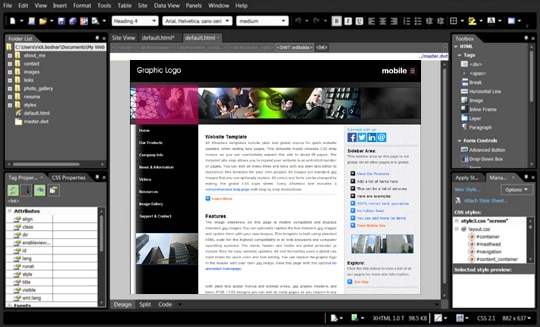
There are several WYSIWYG web editors available – some are free for non-commercial use while others may require a paid license. Microsoft Expression Web, Google Web Designer, BlueGriffon, and Open Element are some good ones to check out.

For an FTP program – FileZilla and WinSCP are the two best free options.
This option is only possible if you are using a traditional hosting (i.e. Hostinger). Using a WYSIWYG editor is flexible and fun if you enjoy learning web coding… but it is not a feasible option for beginners who want a website instantly.
Content Management System (CMS)
Most websites are built and managed with a CMS today. A CMS comes with many benefits from a site owner’s point of view.
Easy to manage, flexible in design and development, and cost effective (free!) – 3 key advantages.
You will find the most popular WordPress across the world, powering more than 33% of the all websites on Internet.

Here’s how you can setup WordPress at HostGator. Login to your HostGator account, go to Website > go to SOFATCULOUS APP INSTALLER and just follow the simple and easy set up steps.

Your website framework will be set up once WordPress is installed. You can then design your web pages using a WordPress template. Pre-built WordPress templates are available for free at WordPress.org (official themes directory). You can also buy premium templates from professional developers with some specific industry theme predesigned which will make the job easier and faster.
Important Note – You can’t use a CMS if you chose to go with “Bundle” platform like Wix or Weebly.
Drag-And-Drop website/store builder
A drag-and-drop website/store builder is the easiest and fastest way to create a website.
You don’t need any web development skills – just pick a pre-built template, grab the necessary web elements from the builder (i.e. contact form, drop-down menus, Google Map, pay buttons, shopping cart, etc.), and a full-featured website is ready.
There are many website builders scattered over the Internet – Wix and Weebly are two of the most popular ones. Shopify is a great choice if you are building an online store.
WIX

Designing your web page at Wix: Site Menu (left) – Manage pages, choose site background, set site navigation, add texts and link, upload images, etc here; Alignment (center/left) – Arrange and align website elements here; Preview (top right) – Save, preview, and publish your website.
Wix templates – there are hundreds of pre-built templates at Wix.
SHOPIFY
Design your online storefront with a pre-built theme at Shopify. Menu (left) – Choose themes and add shop elements (slides, headlines, images, footers, etc.) here; Preview (center/right) – Preview your store here.
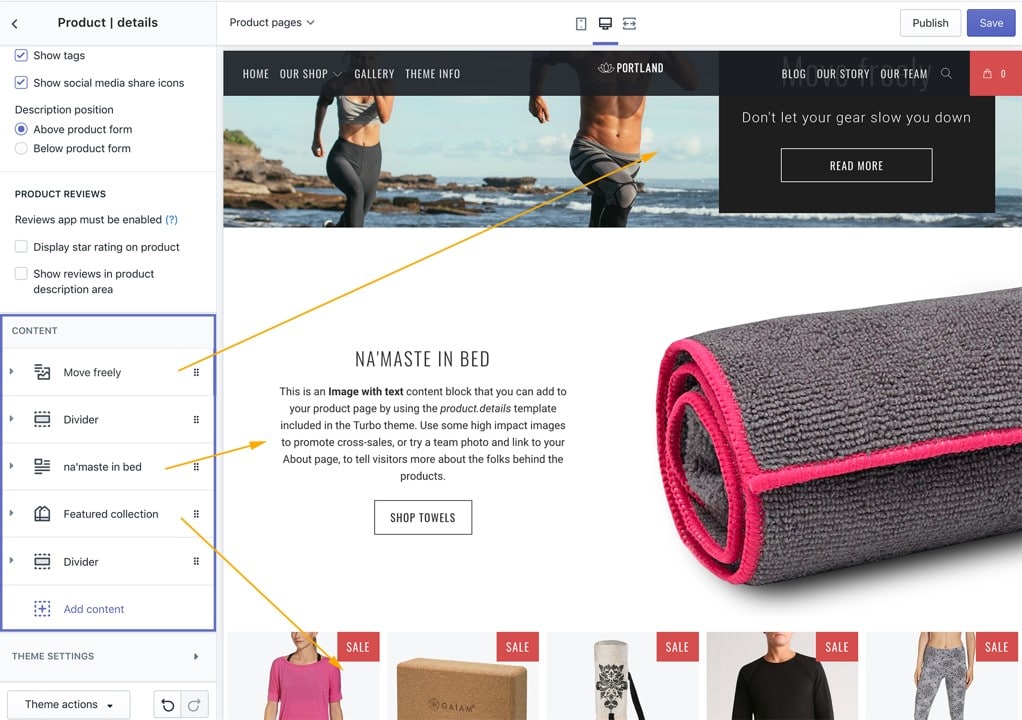
Shopify offers a wide range of free and premium themes.
Access directly to Shopify Website Builder
HOSTGATOR Website Builder
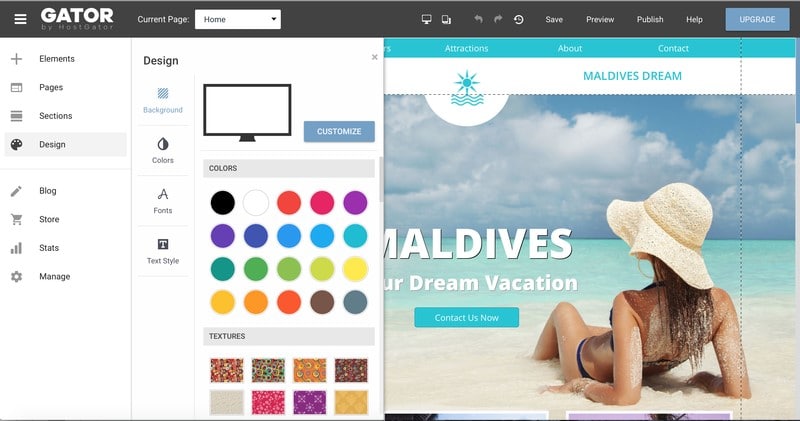
Using Gator Website Builder – Menu (left) – Choose themes, add pages, and add page section here; Preview (center/right) – Move between pages at top navigation bar; save, preview, and publish your website.
Fully customizable and responsive website templates offered at Hostgator Website Builder.
Access directly to Hostgator Website Builder.
4. Publish your website
Once your website is ready – it’s time to publish it. Don’t forget to check it works in different browsers (Chrome, Firefox, Safari, Microsoft Edge, IE 11, etc.) as well as on different screen sizes.
Don’t forget to check out the mobile version. Bear in minds that more people will visit your website via mobile rather than PC. The responsive aspect (mobile friendly) of your website is an important part to take in consideration.
5. Generate traffic and grow your audience
Publishing your website on the internet is stage one. There are still many other things to do to ensure the success of your website. Here are a few tasks to begin with…
- Improve your website speed
Google has stated clearly that site speed is one of its ranking factors. This means your site may rank higher if it loads quickly.
Also – the faster your website loads, the happier your website visitors will be. It is proven, in countless case studies and experiments, that a slow loading website will damage user experience and affect website revenue. Amazon would have lost an estimated $1.6 billion in revenue if its site slowed down by even one second.
If your current website speed is slow, check out these recommendations.
- Increase your website visibility
You don’t need to be a master in search engine optimization (SEO) to get your website noticed. But some basic search engine optimization skills are always good to have.
Create a webmaster account at Google Search Console to submit your website to Google and to identify any SEO issues. Do basic keyword research and then optimize your page title and headings for your primary keywords. Implement schema markup on your site to stand out from search result pages.
- Go for HTTPS rather than HTTP
Ever since Google Chrome started to label HTTP websites “Not Secure”, SSL certificate has become a big deal. To make sure that your website is “trusted” by users – a HTTPS connection is a must.
- The Essential Pages
No two website are identical. However, there are three standard pages that every website should have: Index (homepage), About Page, and Contact Page.
- Expand your reach on social media platforms
Needless speaking about the importance of your presence on social media platforms. Most of your targeted audience are there. Choosing the right social media paltform for your business is important. You cannot use all of them and more than anything else, you must choose the one appropriated to your activity.
- Embed favicon
A “favicon” is like a mini logo. The favicon is a smaller visual element that represents a website.
The Favicon is a nifty little branding technique that’s often overlooked by website owners.
Well, hope that you have enjoyed and learnt more about how to create your website with my article.
Feel free to share it and comment it. You can also follow us here you are interesting more about “How to boost your business online”.
Share